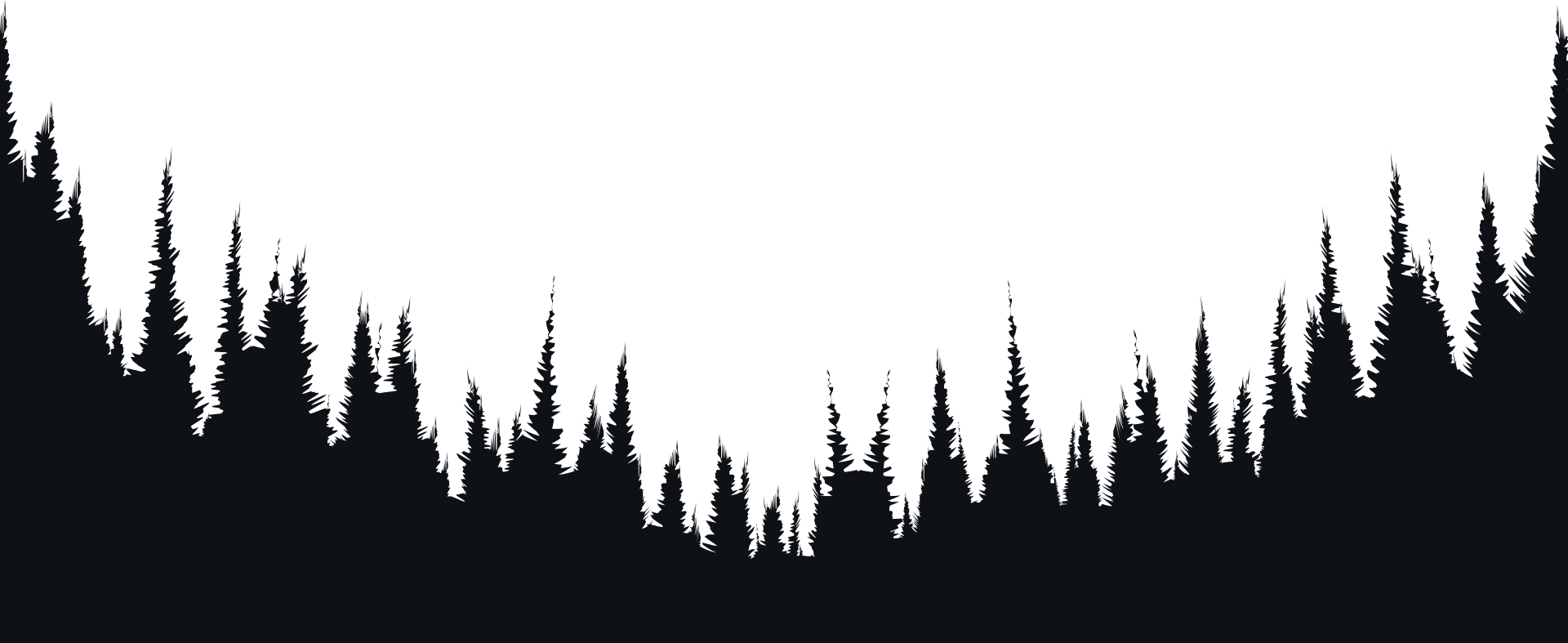How to Set Up Your Server (First-Time Guide)
Welcome to ARXD Hosting! This guide walks you through setting up your server after your order is activated. Whether you’re running a game server, Discord bot, web hosting, or a node, we’ve got you covered.
1. Accessing the Panel
Most services will be managed through our Pelican Panel or your client area.
-
Game Servers: https://panel.arxdhosting.org
-
Node Users: Direct panel access will be emailed (or check your services list in the client area).
-
Discord Bots: Access files and logs via panel.arxdhosting.org, under your assigned container.
2. Starting and Stopping Your Server
Once inside the panel:
-
Select your server from the list.
-
Use the Start, Stop, and Restart buttons in the top-right.
-
Monitor CPU, RAM, and disk usage from the dashboard.
If the server fails to start, check the Console tab for errors or missing files.
3. Uploading or Editing Files
Use the File Manager or SFTP Access to upload world files, configs, mods, and scripts.
-
Go to the File Manager tab inside the panel.
-
Use the “Upload” button to send files from your computer.
-
Right-click files to rename, edit, delete, or set permissions.
-
For advanced users: Use SFTP credentials shown in the panel for external file managers like WinSCP or FileZilla.
4. Setting Startup Options
On the left sidebar, go to Startup:
-
Customize startup variables like server name, game mode, map, version, or mod toggles.
-
These options change depending on the game or template you selected.
-
Save changes before restarting.
5. Common Game Server Paths
Here are default paths you might need to know:
-
Minecraft worlds:
/home/container/world -
CSGO config files:
/csgo/cfg -
FiveM resources:
/resources -
Rust oxide/plugins:
/oxide/plugins -
Discord bot main script:
/home/container/index.jsor/bot.py
6. Discord Bot Hosting Setup
-
Upload your bot code via File Manager or SFTP
-
Make sure your main script is named as required (like
index.jsorbot.py) -
Set your startup command in the Startup tab
-
Start your bot — logs will show in the Console
7. Modpacks, Plugins, and Addons
Need help finding mods or plugins for your server?
Check our full list here:
https://arxdhosting.org/index.php?rp=/knowledgebase/4/Server-ModsorPlugins.html
8. Need Help?
Our team is here for you!
Open a support ticket anytime: https://arxdhosting.org/clientarea.php