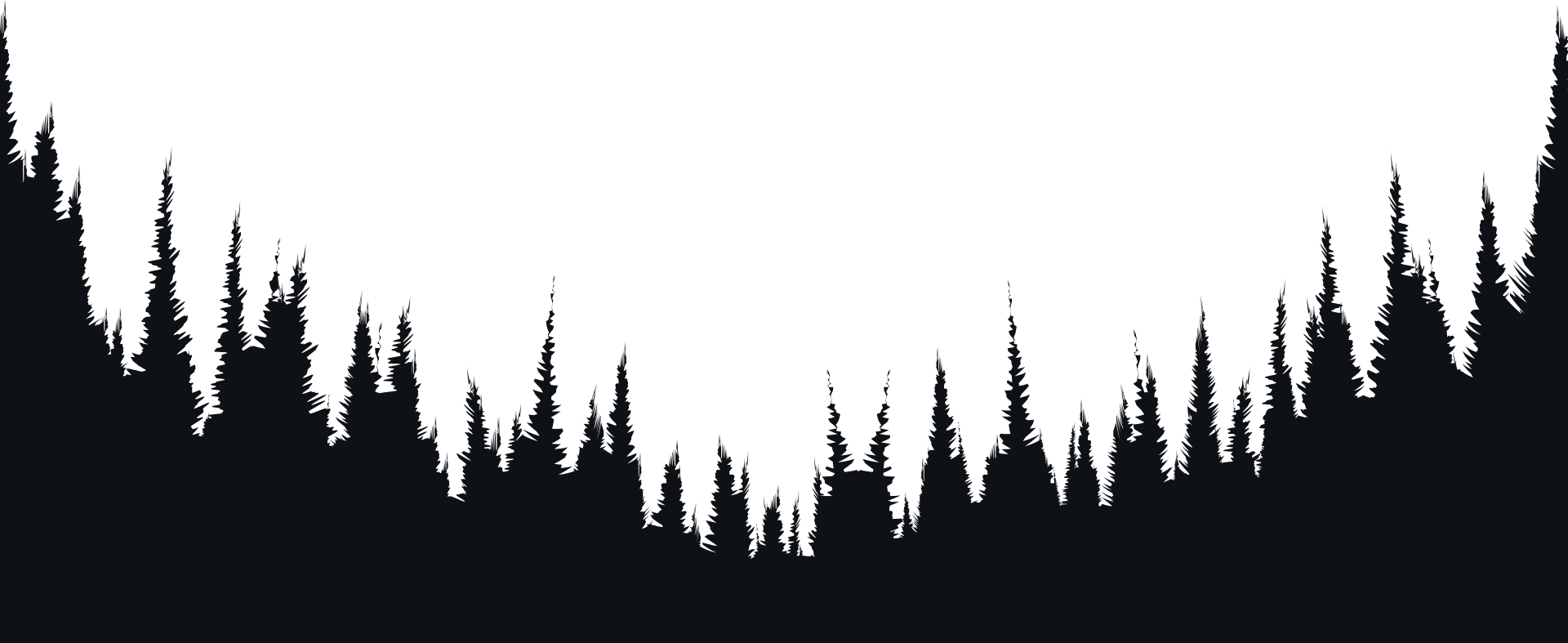How to Back Up and Restore Your Server on The Panel
At ARXD Hosting, we know how important your data is. This article explains how to back up and restore your game server through the Pelican Panel.
Creating a Backup
Backups are essential before installing plugins, making major changes, or updating files.
Steps:
-
Log in to the Panel
Visit https://panel.arxdhosting.org and log in with your account details. -
Open Your Server
After logging in, select the server you want to back up. -
Access the Backups Tab
In the left-hand menu, click Backups. -
Create a New Backup
-
Click the Create Backup button.
-
Optionally, enter a name for your backup.
-
Click Start Backup to begin.
-
Once complete, your backup will be listed in the same tab.
-
Note: Backups count against your allocated disk space. Consider downloading or deleting old backups if you are close to your limit.
Restoring from a Backup
If something goes wrong, you can restore a backup at any time.
Steps:
-
Log in to the Panel and Open Your Server
Go to https://panel.arxdhosting.org and select your server. -
Click on the Backups Tab
-
Select the Backup to Restore
-
Click the three dots next to the desired backup.
-
Choose Restore from the dropdown.
-
-
Confirm Restore
-
The system will stop the server and restore your files.
-
After the process finishes, your server will restart with the restored data.
-
Warning: Restoring a backup will overwrite your current server files. Always make a fresh backup first if you may need to undo the restore.
Frequently Asked Questions
Q: How many backups can I have?
A: It depends on your hosting plan and disk space. You can view your usage in the server overview.
Q: Can I schedule automatic backups?
A: Not at this time. For automated solutions, contact our support team.
Q: Can I download my backups?
A: Yes. You can download backups to your device by clicking the download option in the Backups tab.